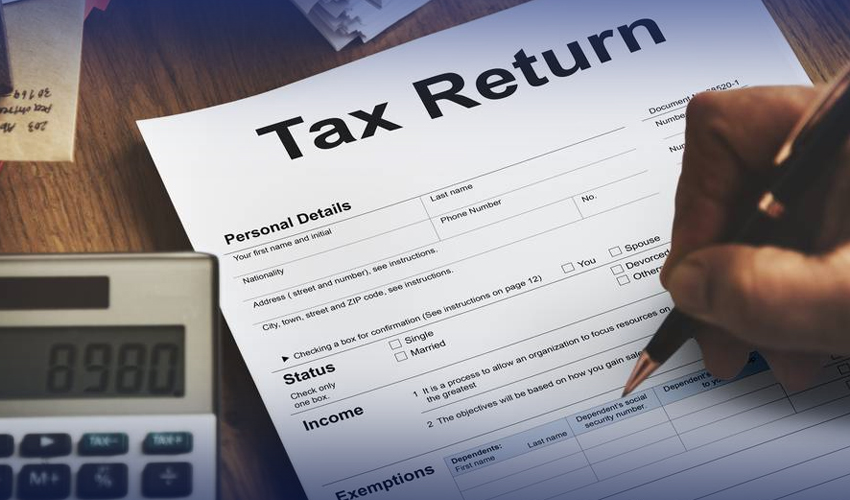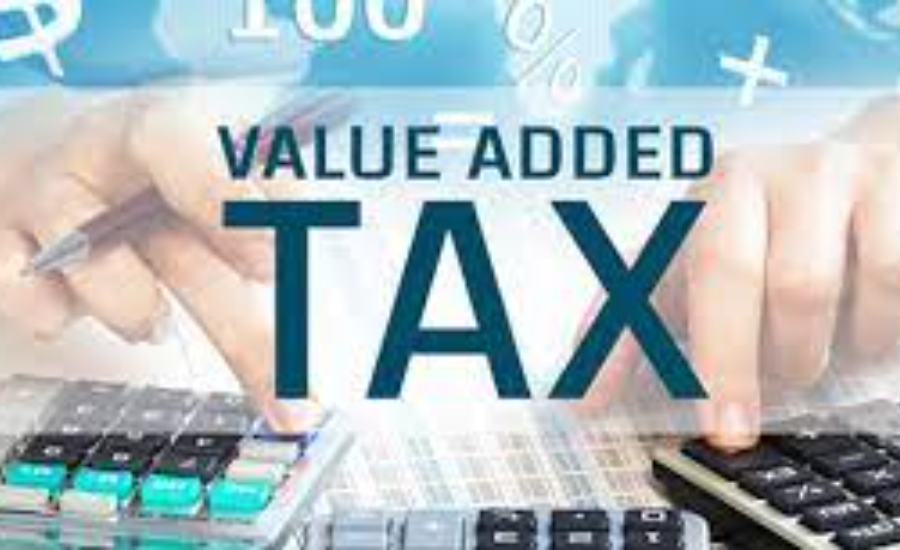Filing tax returns in Pakistan involves several steps. Here is a comprehensive guide to help you through the process.
Tax Returns
Gather Required Documents
- NTN (National Tax Number) certificate
- Salary slips or income statements
- Bank statements
- Investment details (if any)
Register for E-Filing
- Visit the Federal Board of Revenue (FBR) website FBR Tax Returns and register for e-filing.
- Provide your NTN and CINC (Computerized National Identity Card) number to create an account.
Login to E-Portal
- After registration, login to the FBR e-portal using your credentials.
Select Tax Year
- Choose the tax year for which you are filing returns.
Fill Out Tax Return Form
- Select the appropriate tax return form based on your income source (e.g., salary, business, property).
- Fill in personal information, income details, deductions, and exemptions.
Upload Supporting Documents
- Upload scanned copies of required documents such as salary slips, bank statements, and investment details.
Compute Tax Liability
- The e-filing system will automatically calculate your tax liability based on the information provided.
Review and Submit
- Review all information and ensure accuracy.
- Submit the tax return electronically through the e-filing portal.
Receive Acknowledgment
- After submission, you will receive an acknowledgment and an online tax payment challan.
Pay Tax Due (if applicable)
- Use the online tax payment facility to pay any tax due.
- Generate the payment receipt.
File Wealth Statement (if required)
- If your income exceeds a certain threshold, file a wealth statement along with the tax return.
Keep Records
- Keep copies of all submitted documents, acknowledgment, and payment receipts for future reference.
Track Status
- Monitor the status of your tax return filing through the FBR e-portal.
- It’s advisable to consult with a tax professional or accountant for specific guidance tailored to your financial situation and to ensure compliance with all tax regulations in Pakistan.
Tags
Bank statements, certificate, CINC, efile, income statements, Investment, NTN, pakistan, Property details, salary slip, tax